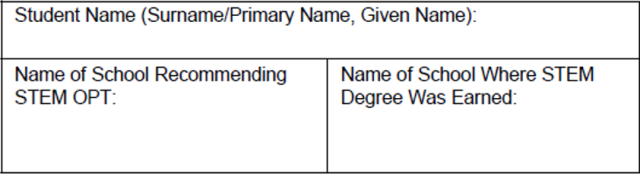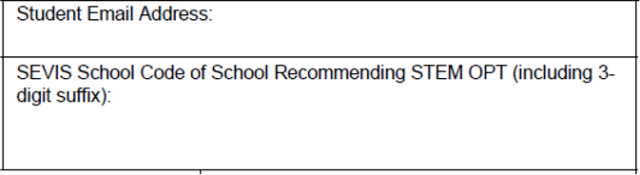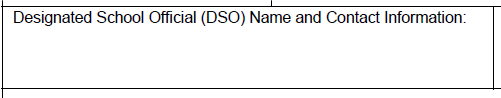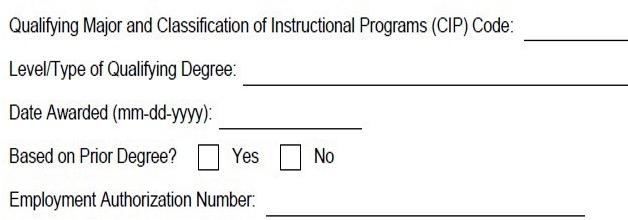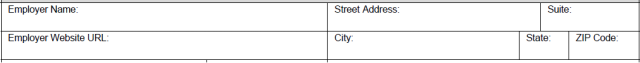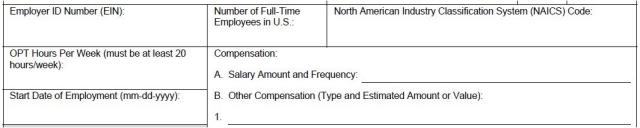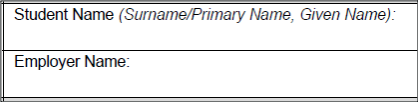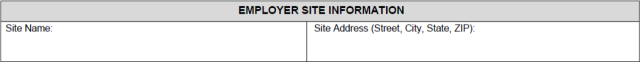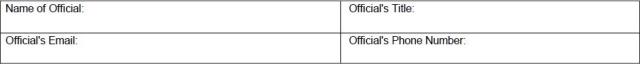Employment guidance
You and your employer should carefully read the information provided by USCIS regarding the employment requirements for F-1 students on STEM OPT to ensure compliance. Specifically, the guidance stipulates that oversight and supervision must be conducted in person by the employer, as USCIS may, at their discretion, conduct site visits to ensure that your training is in compliance with the regulations and that your employer can adequately provide the training indicated on the I-983.
Your STEM OPT employment should take place at a worksite belonging to your employer as specified in the Form I-983, and your training program should include in-person supervision by the company that employs you.
Names
Enter your name exactly as it appears in Section 1. Enter your employer’s name exactly as it appears in Section 3.
Employer site information
If you work for a branch or subsidiary of a large entity or anywhere other than your employer’s headquarters, provide the name of this work site under "Site Name." If you work at your employer’s headquarters, enter your employer’s name as it appears in Section 3.
"Site Address" is the address the Office of International Affairs must report in SEVIS, so it must be accurate. This should be the address where you are physically working. If you are working remotely, please list your remote location in this section and indicate that you are working remotely in the additional section on page 4.
Only one Site Name and Site Address can be listed. Any time your primary work site changes, you must report the change to the Office of International Affairs and provide a copy of your I-983, with the Site Name and Site Address updated.
Employer official
Enter the name, title and contact information of the official at your company who is familiar with and will monitor your goals and performance. This may or may not be the same Employer Official who signs in Section 4.
Training plan
Your employer’s training plan must be fully explained in Section 5. None of the four main fields should be left blank. Your employer may wish to include supplemental information as an addendum. The information provided on the I-983 must meet the requirements of each field. Any text that does not fit the applicable field can be entered in the Additional Remarks field.
The instructions provided on the I-983 are not exhaustive and do not explain the details required to be provided in each section. Your employer is to write this section. We cannot accept Training Plans that appear to have been written by the student or are in first-person.
Student role
The Student Role field must explain:
- Your tasks and assignments. The more detail, the better.
- How the tasks directly relate to your STEM degree/coursework. It is not sufficient to state that the role is related to your qualifying degree; the relationship must be explained. Oftentimes, employers explain how the student’s position relates to specific courses the student took during their qualifying degree or specific skills that they learned through their studies that they apply the course of their training/employment.
Goals and objectives
The Goals and Objectives field must explain:
- What skills, knowledge and techniques you will gain from this position and how it correlates with the STEM degree
- How these goals and objectives will be achieved
- The timeline by which these goals should be achieved. This timeline needs to cover the entire 24-month period of the STEM OPT extension.
Employer oversight
The Employer Oversight field must show how you will be supervised and overseen. Since USCIS may, at its discretion, conduct site visits, your employer should provide how they will provide in-person supervision to you.
Measures and assessments
The Measures and Assessments field must correlate with your employer’s training plan. It needs to show how your employer will measure and assess your process of acquiring the knowledge and skills outlined in the Goals and Objectives field.
Additional remarks
The Additional Remarks field is optional. If there is not enough space for your employer’s response elsewhere in Section 5 of the training plan, the remaining text can be placed in the Additional Remarks field. If working partially remotely, that information must be clearly provided here and include the remote working address.